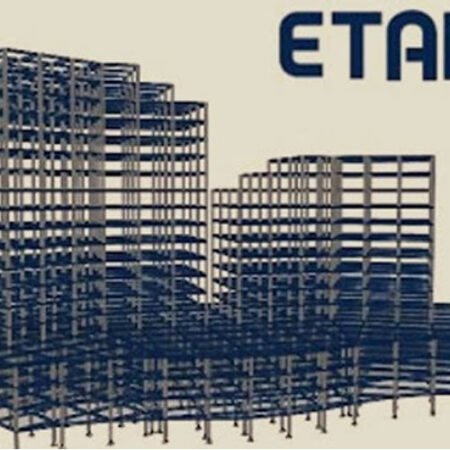COURSE DESCRIPTION
Autodesk 3ds Max, formerly known as Three Dimensional Studio and 3D Studio Max, is a professional 3D computer graphics program for making 3D animations, models, games and images. It is developed and produced by Autodesk Media and Entertainment. It has Modeling capabilities and a flexible plugin architecture and must be used on the Microsoft Windows platform. It is frequently used by video game developers, many TV commercial studios, and architectural visualization studios. It is also used for movie effects and movie pre-visualization. For its Modeling and animation tools, the latest version of 3ds Max also features shaders (such as ambient occlusion and subsurface scattering), dynamic simulation, particle systems, radiosity, normal map creation and rendering, global illumination, a customizable user interface, new icons, and its own scripting language.
Course Objective:
The course will cover the interior and exterior designing and architectural animation so, that the students can create world class 3D contemporary and classic models creatively with present technology.
3ds Max is often used for modeling and animation as well as for rendering photorealistic images of buildings and other objects. When it comes to modeling 3ds Max is unmatched in speed and simplicity.
The software can handle several stages of the animation pipeline including pre-visualization, layout, cameras, modeling, texturing, Animation, lighting, and rendering.
As one of the most widely used 3D packages in the world, 3ds Max is an integral part of many professional studios and makes up a significant portion of their production.
• Introduction to 3dsmax
• Modeling using primitives
• Transforming objects
• Customizing working units
• Arranging objects using utility tools
• Modeling using parametric modifier
• Editing poly models – using caddy interface
• Spline Modeling
• Landscaping and Modeling using compound objects
• Construct using Architectural (AEC extends and plugins) objects
• Cloth and cloth simulations
• Lights and camera settings
• Materials / Texture – Basics & Advance
• Particle systems & Forces
• Importing other formats
• Basics of Animation of crowd including (Populate Tool)
• Walk – through
• Creating HD Architectural Renders
Learning Outcome:
After Completion of 3DsMAX students will be able to develop 3D Interior and Exterior with Creative 3D environments.
• Students will learn about the GUI and its tool with shortcuts.
• Student will be able to create pre-defined Modeling using primitives.
• Students will learn about Transforming objects
• Student will be able to work with standard units
• Student will learn Arranging objects using utility tools
• Student will learn Modeling using parametric modifier
• Students will learn about Editing poly models – using caddy interface
• Students will learn about 2d shapes to 3d modelling using Spline Modeling
• Student will be able to do Landscaping and Modeling using compound objects
• Student will learn Construct using Architectural (AEC extends and plugins) objects
• Student will be able to create Cloth and cloth simulations
• Students will learn how to place Lights and camera settings
• Student will be able to add Materials / Texture – Basics & Advance
• Student will learn Particle systems & Forces
• Student will learn Importing other formats
• Student will learn Basics of Animation of crowd including (Populate Tool)
• Student will learn Walk – through
• Student will learn Creating HD Architectural Renders
Latest Updates in 3ds max
In the latest 3dsmax 2021.2 newly enhanced features are as follows:
Smart Extrude:
• Use Smart Extrude to interactively extrude faces on an Editable Poly.
• Adjacent faces are completely rebuilt and stitched together, matching the final visual output.
• No more need for time-consuming repairs on hidden faces or other geometric data resulting from extrusions.
Selection Improvement:
• Loop and ring selection is now more intuitive at various component levels.
• Hold Ctrl and click to add loops and limited loops.
• Hold Alt and click to remove loops and limited loops.
Spline Chamfer Modifier:
• Applies a fillet or chamfer to a spline using a system of knots passed up the modifier stack.
• The resulting output is computed based on the incoming and outgoing vectors of the knot points.
PBR Mixer Shader:
• OSL shader that mixes 2 sets of PBR materials.
• All parameters are mixed.
• Changes can be seen in real-time as you make adjustments.
Other New OSL Shaders:
New shaders Include:
• Bitmap Random Tiling applies textures with random variations so repetitions are not evident.
• Wireframe creates a wireframe with a fixed width relative to rendered pixels. Can be used with a UVW Map for a classic wireframe look.
• Other new shaders include Mix (color), MultiMix (color), Scale (color), Mix (vector), Scale (vector), and 1 of N (filename).
Bake to Texture improvements:
• Adding maps is now more intuitive with a more flexible user interface and searchable map list.
Render Message window:
• The Render message window has been redesigned to have a QT interface with a new colour scheme, copy and paste is easier and you now have the option on whether to enable auto-scroll or not.
Career opportunities:
There are different applications of the three software you mentioned. It entirely depends on the company you are applying for. Because companies work only on specific software and they require their recruits to work in the same software.
3Ds Max is mainly used for designing large scale simulations, 3d models, animation an architectural company might use this software or any of the above. Told you it entirely depends on whether the company uses it or not.
• Plan, design, and furnish interiors & exteriors of residential, commercial, or industrial buildings.
• Subcontract fabrication, installation, and arrangement of carpeting, fixtures, accessories, draperies, paint and wall coverings, art work, furniture, and related items.
• Estimate material requirements and costs, and present design to client for approval.
• Coordinate with other professionals, such as contractors, architects, engineers and plumbers.
Frequently Asked Questions on 3ds max:
1. I can’t decide if 3Ds Max suits me? What do I do now?
Simple! Just call your nearest CANTER CADD outlet or send us an online inquiry through our website. Our counsellor will get in touch with you and offer technical advice and guidance on choosing the right course/s for your needs.
2. Is there any job related to Civil & Architectural Engineering software, like AutoCAD or
3Ds Max?
3Ds Max is widely used by civil &Architectural engineers and is a pre-requisite in almost all civil engineering related industries. Knowing 3Ds Max is definitely an advantage if you are looking for such jobs. Almost all jobs require knowledge of 3Ds Max.
3. Is 3Ds Max popular in the Civil & Architectural Engineering industry?
3Ds Max is extremely versatile and ideal for any kind of Industrial civil & Architectural (both for interior and exterior designing). The modelling can take care of any type of building structure.
4. What should we know before learning 3Ds Max?
As the name says, this tool is for 3Ds Max. So before learning 3Ds Max, the fundamentals of Architectural modelling & design should be clear. This is only helping tool which makes your life easier with modelling & design. and has to give input to the program.
5. What is the best way to learn 3Ds Max?
Canter CADD provides comprehensive and industry specific training for many Civil CAD software including 3Ds Max. Visit or call your nearest Canter CADD outlet and speak with our counsellor who will be able to guide you properly. Our trainers are all experienced in using the software and also imparting quality training to students.
Course Features
- Lectures 0
- Quizzes 0
- Duration 110 hours
- Language English, Hindi
- Students 45
- Assessments Yes