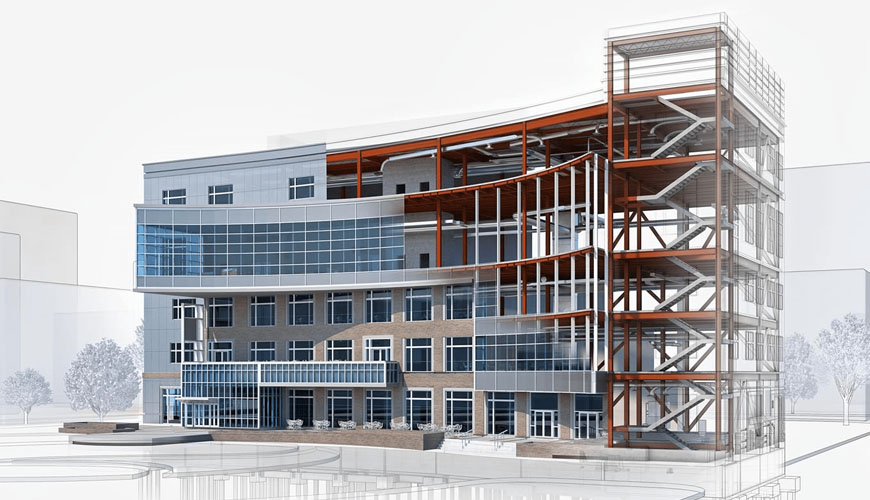COURSE DESCRIPTION
Autodesk Revit is building information modelling (BIM) software for Architects, Landscape Architects, Structural Engineers, MEP Engineers, Designers and contractors. The software allows users to design a building and structure and its components in 3D, annotate the model with 2D drafting elements, and access building information from the building model’s database. Revit is 4D BIM capable with tools to plan and track various stages in the building’s lifecycle, from concept to construction and later maintenance and/or demolition.
Revit Architecture:
Revit is a comprehensive workflow and software product that helps a variety of professionals work together, such as designers, construction professionals, architects and builders. The software provides sophisticated ways to create models of real-world structures and buildings.
Revit Architecture is Revolutionary parametric building modeller. Revit Architecture is designed to accommodate various ways of working, so that you can concentrate on your building models rather than on adapting your methodology to the demands of the software. You learn how to use the features of Revit Architecture to design, change, and document a building. You learn how you can make design changes in any view of the building, and the parametric change engine in Revit Architecture coordinates those changes in all other views.
Course Objective:
The course will cover all the steps involved in BIM work process offered by Revit Architecture boosts efficiency as well as streamlines your outline and documentation work processes speeding ventures from configuration to fulfilment while mechanizing redesigns over your model with a solitary outline change. Revit Architecture offers different instruments and elements that can improve efficiency, for example, Physical Materials for Building Performance Analysis, Work sharing, Construction Modelling, Bidirectional Associativity, Parametric Components, and substantially more.
• Introduction to BIM & Revit Architecture
• Draw and modify walls & Complex Walls
• Add and modify wall profiles
• Place Doors, windows & Components
• Dimensions and Constraints
• Create Floor, roofs and Ceilings
• Curtain walls, grids and mullions
• Railing , Stairs & Ramps
• Conceptual models
• Annotations, legends and Schedules
• Sheets and Title Blocks
• Materials and lighting
• Views ,camera, Walk-through, Render & solar study
• In place families and families creations
• Massing and Site Design
• Link projects & collaboration
• Design phase
• Realistic Presentations
• Import & Export
Revit Architecture Learning Outcome:
Student will learn to develop higher-quality, more accurate architectural designs; use tools specifically built to support Building Information Modeling workflows. Students will learn to capture and analyze concepts, and maintain your vision through design, documentation, and construction.
• Students can Draw and modify walls & can create Complex Walls
• Students will learn to Add and modify wall profiles and can create wall profile families too.
• Student will learn to Place Doors, windows & Components
• Student will learn how to show temporary and permanent Dimensions and Constraints
• Student will be able to Create Floor, roofs and Ceilings
• Student will be able to create Curtain walls, grids and mullions
• Railing , Stairs & Ramps
• Student will learn Conceptual models
• Student will learn how to give Annotations, legends and Schedules
• For final outputs or Presentations purpose students will use Sheets and Title Blocks
• Student will learn how to give Textures Materials and lighting to a building or model.
• Student will be able to Create views & projections by using camera, Walk-through, Render & solar study
• Student will learn in place families and families’ creations.
• Student will be able to create different shaped buildings by using Massing and by Site students can Design a beautiful landscaping and toposurfaces.
• Student will be able to present Realistic Presentations by audio video interleaved and through other formats.
• Student will be able to do importing and exporting.
Latest Updates
New and enhanced Revit design software features support consistent, co-ordinated and complete modelling for multi-discipline design that extends to detailing and construction.
• Generative Design: Quickly produce design alternatives based on goals and constraints that you define.
• Real-time realistic views: Work directly in real time with better, easier and faster realistic views.
• Customized workspace: Easily tailor your workspace to your work discipline and job role.
• Slanted walls: Intuitively create and edit slanted walls and instantly handle slanted doors, windows and other wall-hosted geometry.
• PDF and image linking: Link PDFs or image files into Revit from local or cloud storage.
• Cloud model hosting in Europe: Host Revit cloud workshared and non-workshared models in European data centres.
• Row striping for schedules: Read schedules more easily with row striping on sheet views.
• Infrastructure discipline and bridge categories: Revit 2021 supports bridge and civil structures workflows with InfraWorks, including extended bridge categories for modelling and documentation.
• Dynamo 2.5 integration: Dynamo Revit 2.5 comes out of the box with Revit 2021.
• Integrated precast automation: Structural precast extension is now native to Revit with precast tools available on installation.
• P&ID Modeller on BIM 360 Docs: P&ID Modeller for Revit now connects to BIM 360 Docs.
Career opportunities:
Current Revit BIM software is used by individuals, businesses, and government agencies who plan, design, construct, operate and maintain diverse physical infrastructures, such as water, refuse, electricity, gas, communication utilities, roads, railways, bridges, ports, and tunnels.
Building Information Modeling It describes the process of designing a building collaboratively using one unified system of computer models rather than as separate sets of drawings.
It offers enormous gains in saving in cost and time, much greater accuracy in estimation, and the avoidance of error, alterations, and reworks due to information loss.
But adopting, it involves much more than simply changing the software we use. To achieve all the benefits it offers, everyone in the architecture, engineering, and construction industries will have to learn to work in fundamentally new ways. It is a whole new paradigm.
Building Information Modeling is an exceptional 3D model-based process that Gives Architecture, Engineering, and Construction (AEC) professionals the insight and tools to more efficiently plan, design, construct, and manage buildings and infrastructure.
Architecture: Make better design decisions, improve building performance, and collaborate more effectively throughout the project lifecycle.
Civil: Use intelligent, connected workflows to help improve predictability, productivity, and profitability
Construction: Digitize your construction site and connect project information from design through construction and handover.
MEP: Improve MEP (mechanical, electrical, and plumbing) design quality and collaborate in real-time to support the project delivery process.
Plant: Manage the design and construction of intelligent piping, structures, and processes more efficiently and collaboratively throughout the project lifecycle and at hand-off.
Structures: Explore how structural design and detailing software helps you win new business and support project delivery.
As the demand for Revit BIM professionals goes up across the Architecture, Engineering, and Construction (AEC) industry, what are the long-term prospects of such a career? It is the latest game-changer as a technology solution. But like any new technology, there is a great need for skilled manpower in this area
Frequently Asked Questions:
1. I can’t decide if Revit Architecture suits me? What do I do now?
Simple! Just call your nearest CANTER CADD outlet or send us an online inquiry through our website. Our counsellor will get in touch with you and offer technical advice and guidance on choosing the right course/s for your needs.
2. Is there any job related to Civil & Architectural Engineering software, like AutoCAD or Revit Architecture?
Revit Architecture is widely used by civil &Architectural engineers and is a pre-requisite in almost all civil engineering related industries. Knowing Revit Architecture is definitely an advantage if you are looking for such jobs. Almost all jobs require knowledge of Revit Architecture
3. Is Revit Architecture popular in the Civil & Architectural Engineering industry?
Revit Architecture is extremely versatile and ideal for any kind of Industrial civil & Architectural (both for interior and exterior designing). The modelling can take care of any type of building structure.
4. What should we know before learning Revit Architecture?
As the name says, this tool is for Revit Architecture. So before learning Revit Architecture, the fundamentals of Architectural modelling & design should be clear. This is only helping tool which makes your life easier with modelling & design. For that, one has to model a structure in Revit Architecture, and has to give input to the program.
5. What is the best way to learn Revit Architecture?
Canter CADD provides comprehensive and industry specific training for many Civil CAD software including Revit Architecture. Visit or call your nearest Canter CADD outlet and speak with our counsellor who will be able to guide you properly. Our trainers are all experienced in using the software and also imparting quality training to students.
Course Features
- Lectures 0
- Quizzes 0
- Duration 80 hours
- Language English, Hindi
- Students 61
- Assessments Yes